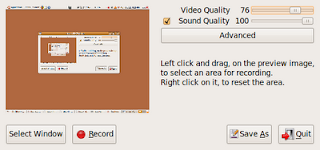
If want to make a simple video tutorial, you can easily do it with a simple utility RecordMyDesktop. This will record all the screen activities with sound. You can control quality of video and audio. when you press on record button it will start recording, disappear the windows and appear an icon shown bow in taskbar. Output file format is .ogv. You can convert it to any format like avi, 3gp etc..
 When you press stop button in the taskbar, it will stop recording and show a screen below. Wait for complete encoding.
When you press stop button in the taskbar, it will stop recording and show a screen below. Wait for complete encoding.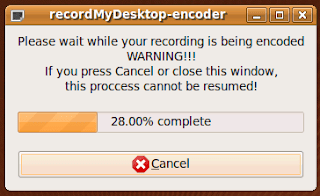 Now your screencast is ready.
Now your screencast is ready.Howto install recordmydesktop in ubuntu
open a terminal and type
$ sudo apt-get install gtk-recordmydesktop ( Or you can use synaptic package manager and search for ' recordmydesktop' and select gtk-recordmydesktop.
recordmydesktop is a command line utility, gtk-recordmydesktop is its frontend.
Howto convert .ogv to .avi
$ mencoder -idx out-2.ogv -ovc lavc -oac mp3lame -o output.avi