 pdfedit
pdfeditPDFedit is free and open source tool for manipulating PDF documents. You can use it to read, change and extract information from a PDF file.PDF Editor is run in english language by default, but by setting environment variable
LANG before launching the program, you can tell PDF Editor to look for specific language file.Howto install pdfedit in ubuntu / debian
open a terminal
$sudo apt-get install pdfedit ( or open synaptic package manager and search for pdfedit)
poppler-utils
poppler-utils is a package contains pdftops (PDF to PostScript converter), pdfinfo (PDF document information extractor), pdfimages (PDF image extractor), pdftohtml (PDF to HTML converter), pdftotext (PDF to text converter), and pdffonts (PDF font analyzer). After installation all the utilities can be used in command line.
Howto install poppler-utils in ubuntu / debian
open a terminal
$sudo apt-get install poppler-utils ( or open synaptic package manager and search for poppler-utils)
pdftk
Pdftk is pdf tool kit for doing everyday things with PDF documents. pdftk can be used for Merge PDF Documents, Split PDF Pages into a New Document, Encrypt Output as Desired
Fill PDF Forms with FDF Data or XFDF Data and/or Flatten Forms, Apply a Background
Attach Files to PDF Pages or the PDF Document, Unpack PDF Attachments, Burst a PDF Document into Single Pages, Repair Corrupted PDF (Where Possible).
Interface used is Command Line
Howto install pdftk in ubuntu / debian
open a terminal
$sudo apt-get install pdftk ( or open synaptic package manager and search for pdftk)
Eg:
Merge Two or More PDFs into a New Document
$ pdftk 1.pdf 2.pdf 3.pdf cat output 123.pdf
More Help Here
QPDF
QPDF is a command-line program that does structural, content-preserving transformations on PDF files. It could have been called something like pdf-to-pdf. QPDF is capable of creating web-optimized) files and encrypted files. QPDF also supports a special mode designed to allow you to edit the content of PDF files in a text editor.
Interface used is Command Line
Howto install qpdf in ubuntu / debian
open a terminal
$sudo apt-get install qpdf ( or open synaptic package manager and search for qpdf)
see more here
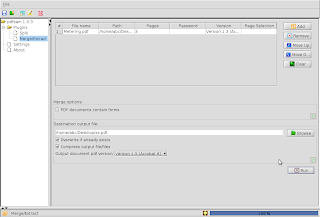
pdfsam
pdfsam is an open source tool designed to handle pdf files. Pdfsam basic is a simple tool designed to split and merge pdf files. It's written in Java and it provides a Graphical interface (GUI) and a shell interface (Console). It's platform independent and it runs on every platform where a Java Virtual Machine is available. It’s released in 2 versions.
split your pdf documents (into chapters, single pages, etc.). merge many pdf documents or subsections of them. extract sections of your document into a single pdf document. save and load your environment to automatize your recurrent jobs.
Howto install pdfsam in ubuntu / debian
open a terminal
$sudo apt-get install pdfsam ( or open synaptic package manager and search for pdfsam)