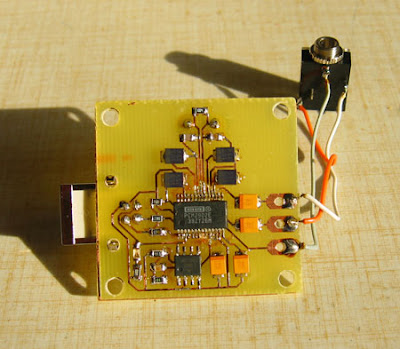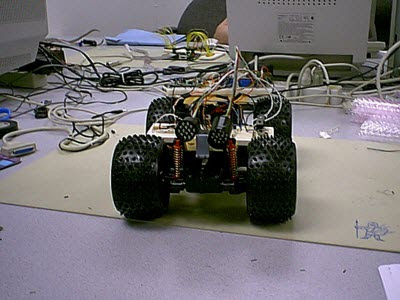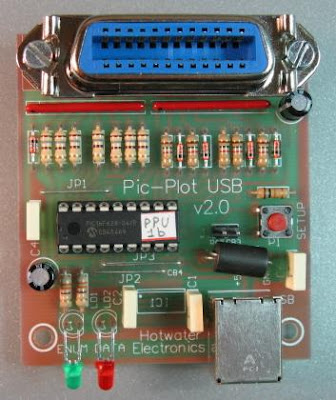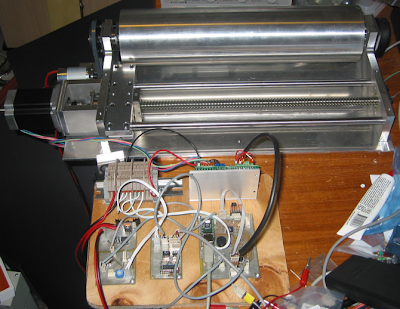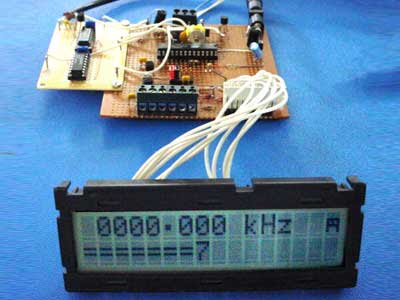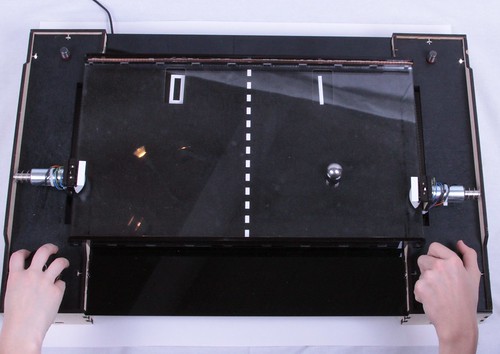Puzzlemation is an expandable platform of light and animation based on PIC24FJ64GA002. It can be used to create things as diverse as modular animated signs that can be changed by rearranging its tiles, to a uniquely animated puzzle. This project’s display is made of a number of tiles, about 2 inch square with an 8 x 8 array of color LED pixels. Each tile is individually powered and animated, so user can freely pick them up and re-arrange them. To set up a display, the tiles are placed in a special tray. Animations are downloaded into the tray via Ethernet and stored locally on an EEPROM, or loaded via an SD card. The tray broadcasts the animation to each of the tiles, and then synchronizes them.
John Peterson, project designer, said that the display is completely reconfigurable. If the pieces are left in the tray, the animation can be updated continuously over the Ethernet connection. If the tiles are removed from the tray, they’ll display the animation for several hours with their own re-chargeable battery power. Once the animation is synchronized and running on the tiles, user can pick them up and place them anywhere.
Download:
Project Documentation, Source Code and Schematic(zip)
tag :Display, LED, project, PIC, PIC24FJ64GA002, animation, puzzle